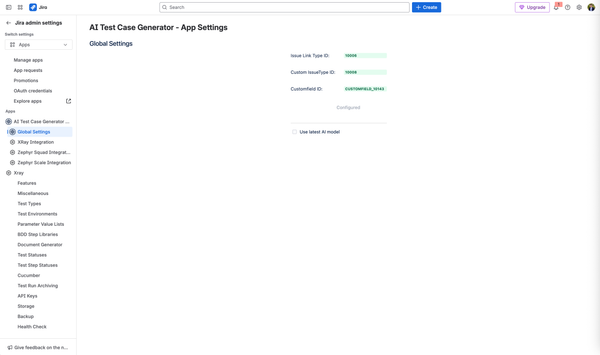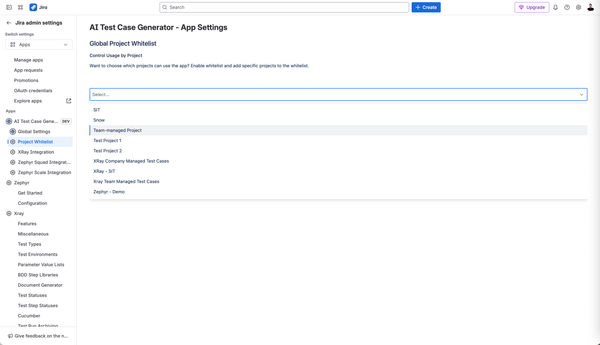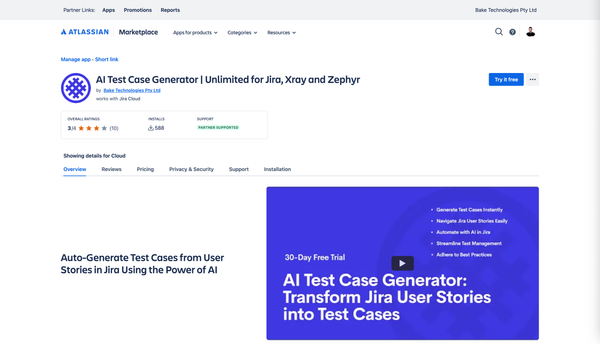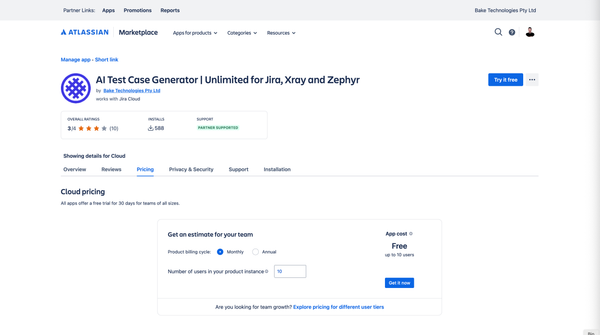Enhancing Test Case Preview in AI Test Case Generator for Jira
We’ve enhanced Test Case Preview in AI Test Case Generator for Jira with new options: Select All, Unselect All, and Cancel. These updates provide greater control and efficiency when managing generated test cases.
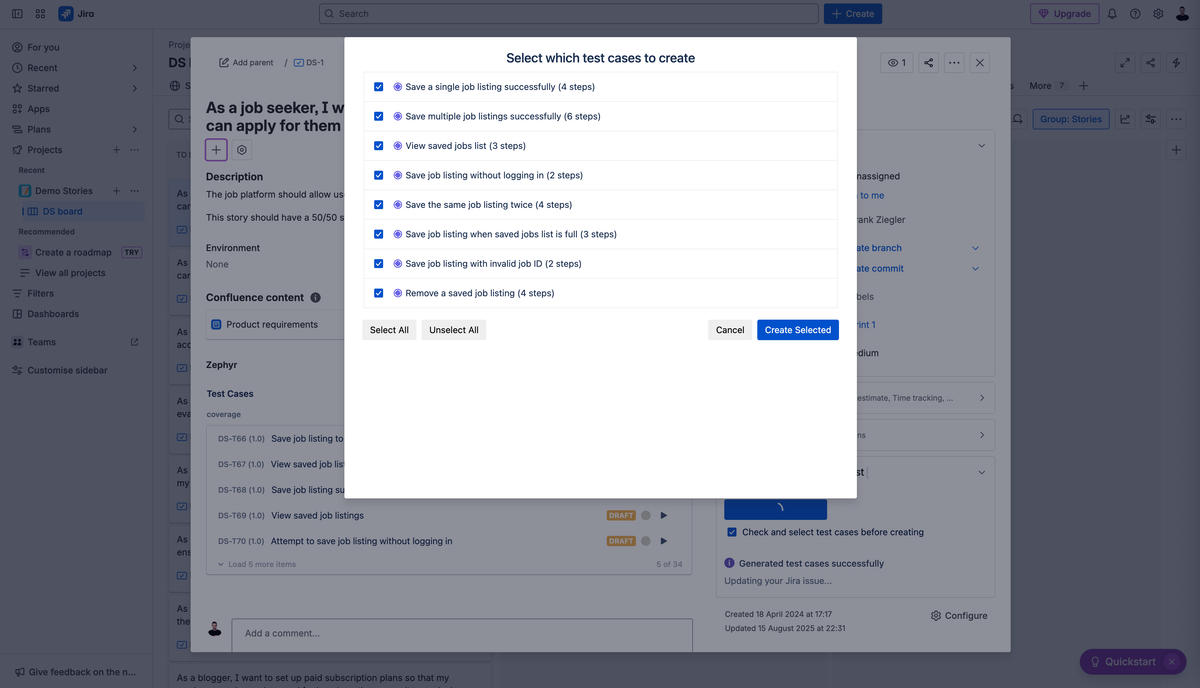
Since launching Test Case Preview in the AI Test Case Generator for Jira, Xray, and Zephyr, we’ve received great feedback from teams using it to review and select test cases before creation. One consistent request was for more control when working with larger sets of test cases.
We’ve listened — and we’re excited to share an update that makes Test Case Preview even more powerful.
What’s New in Test Case Preview
The Test Case Preview modal now includes:
- Select All: Quickly choose every test case in the list with a single click.
- Unselect All: Clear all selections instantly if you want to start fresh.
- Cancel: Exit the preview modal without creating test cases, giving you the flexibility to rethink before committing.
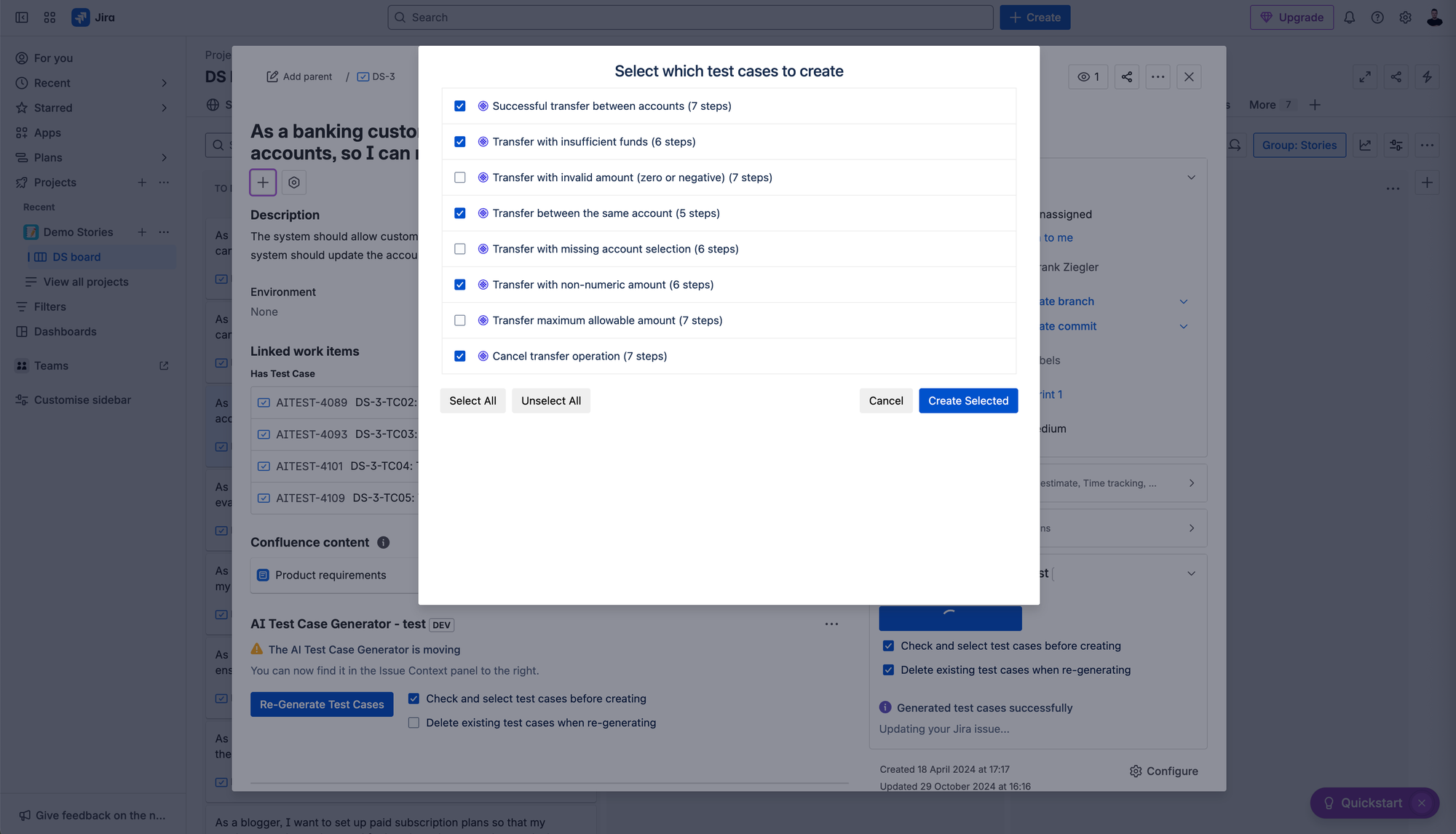
Why This Matters
These enhancements make it easier to manage AI-generated test cases, especially when dealing with larger volumes. Instead of selecting or unselecting one by one, you now have streamlined options that save time and reduce effort.
This update reflects our ongoing goal of giving you more control and efficiency when working with test cases.
How to Use
- Enable Test Case Preview from the AI Test Case Generator settings.
- When generating test cases, check “Review and select test cases before creating.”
- In the modal, use Select All, Unselect All, or Cancel as needed to refine your choices.
We’re continuing to enhance the AI Test Case Generator for Jira based on your feedback. Try out the improved Test Case Preview and let us know how it works for your team here.
For new users, simply head to the AI Test Case Generator for Jira, Xray and Zephyr and install the app.
Support Is Just a Click Away
Should you need assistance or have any inquiries, please feel free to open a support ticket or refer to our technical guides. We are committed to supporting your testing efforts.
Happy testing!