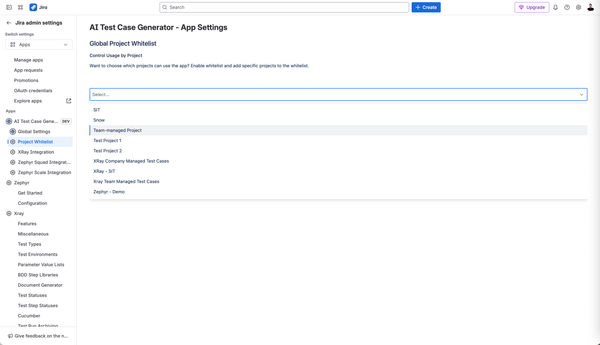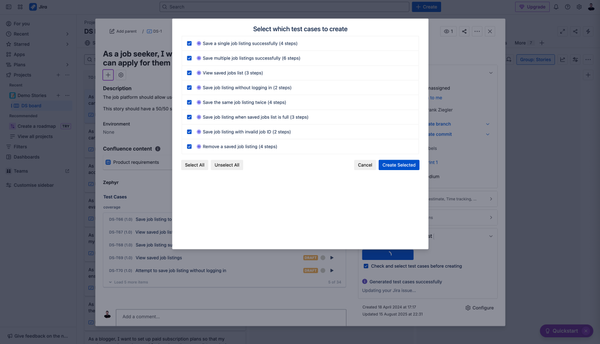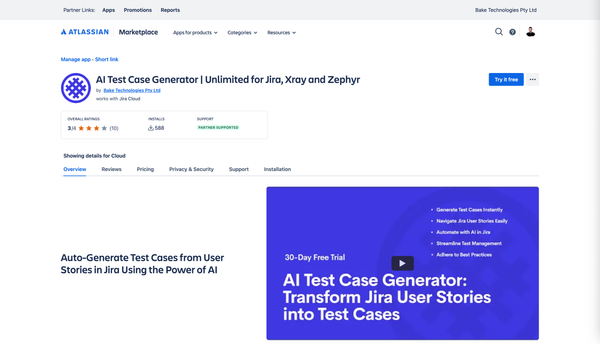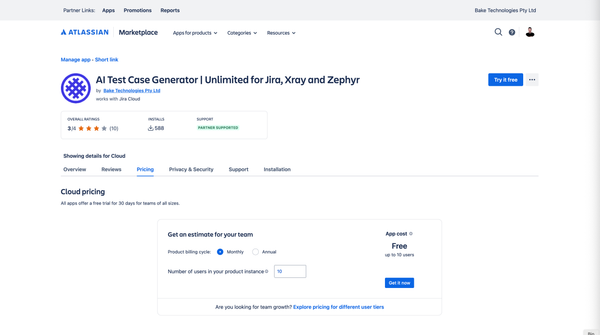Introducing the Latest AI Model Setting in AI Test Case Generator for Jira
The AI Test Case Generator for Jira now includes the Latest AI Model option. Enable it in settings to generate test cases faster and smarter, with improved handling of complex user stories — all with the same data privacy and security standards.
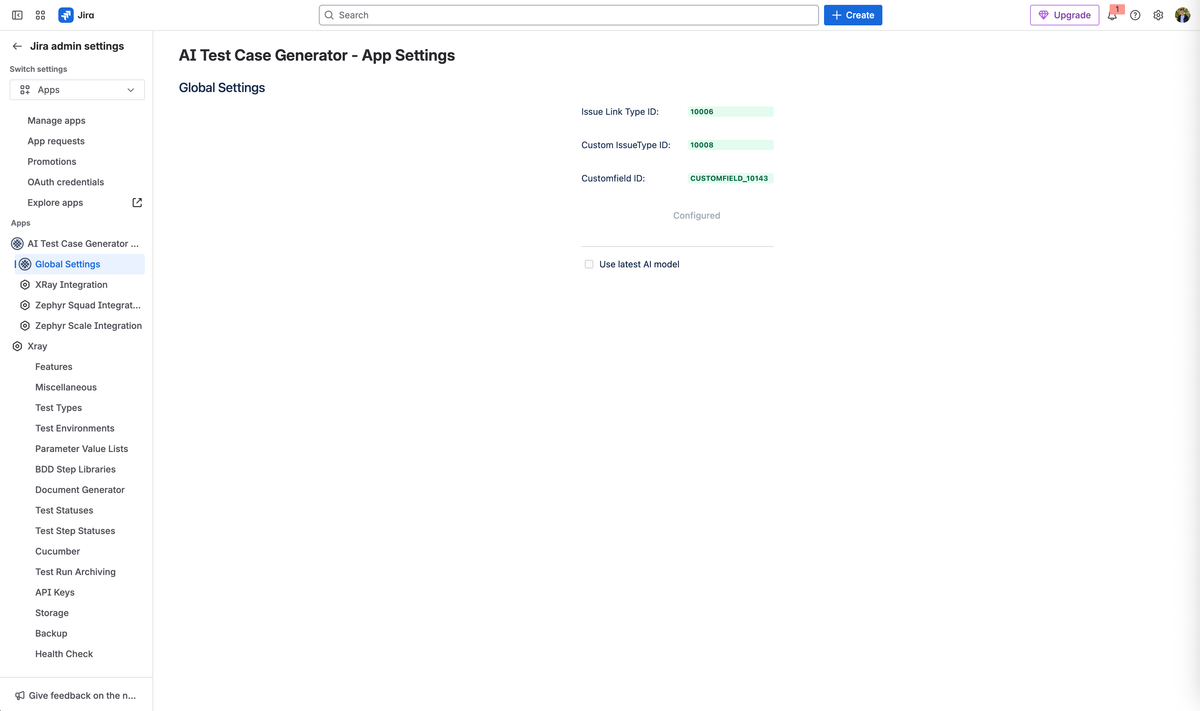
We’re excited to announce a new feature in the AI Test Case Generator for Jira, Xray, and Zephyr: the Latest AI Model setting. With a single checkbox, you can now opt in to our next-generation AI model — giving your team faster, smarter, and more efficient test case generation while keeping the same high standard of privacy and security.
What’s New
- A new optional setting in the app’s configuration: Use Latest AI Model
- Available to all users, with no extra setup required or cost
- Activates our most advanced model for test generation tasks
- Optimized for both simple and complex user stories
Why We’re Adding This
AI models are improving rapidly. They now offer greater speed, accuracy, and contextual understanding. With this update, you get the flexibility to try the latest advancements without changing your existing workflow.
This feature also creates a future-proof foundation for upcoming capabilities — including test generation from visual content (coming soon!)
Key Benefits
- Faster response times: Generate test cases with minimal wait
- Smarter output: Better handling of complex, multi-part user stories
- Scalable: Stable performance for teams generating high volumes of test cases
- Future-facing: Built for multimodal and advanced testing features
- Optional and reversible: Enable or disable anytime based on your needs
Privacy & Security (No Change)
Nothing changes in how we handle your data:
- Your Jira data remains stored inside your instance
- No user stories are used for AI training
- All data transmission is encrypted with industry-standard protocols
- Enabling the new model does not affect your privacy or security settings
You can learn more here about data security and privacy.
Who Should Enable It?
- Teams generating large volumes of test cases
- Users needing faster performance or greater accuracy
- QA managers working with complex user stories
- Anyone keen to try the latest platform capabilities
How to Enable
- Go to Jira Admin Settings and select Apps.
- Expand Apps in the left-hand menu.
- Select AI Test Case Generator.
- Choose Global Settings.
- Check Use Latest AI Model.
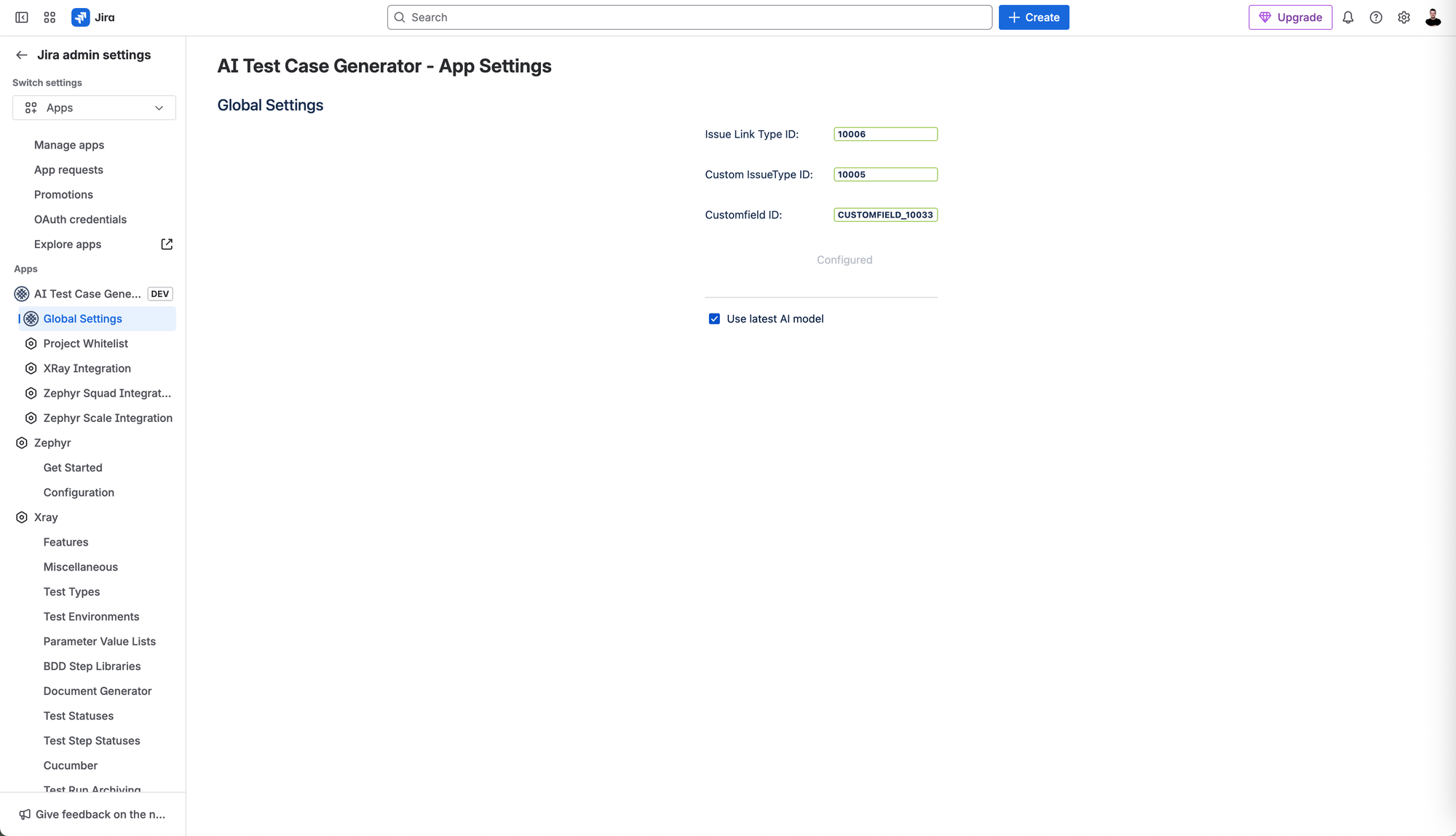
We’re continuing to improve the AI Test Case Generator for Jira based on your feedback. Try out the new model and let us know here how it performs for your team.
For new users, simply head to the AI Test Case Generator for Jira, Xray and Zephyr and install the app.
Support Is Just a Click Away
Should you need assistance or have any inquiries, please feel free to open a support ticket or refer to our technical guides. We are committed to supporting your testing efforts.
Happy testing!