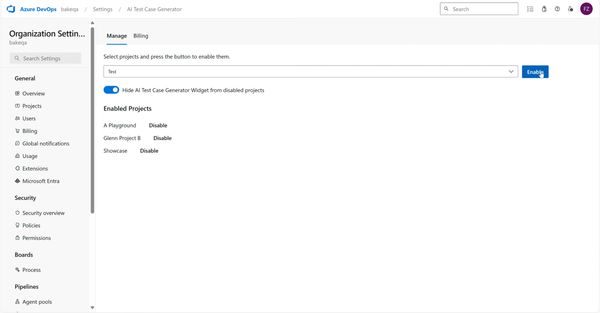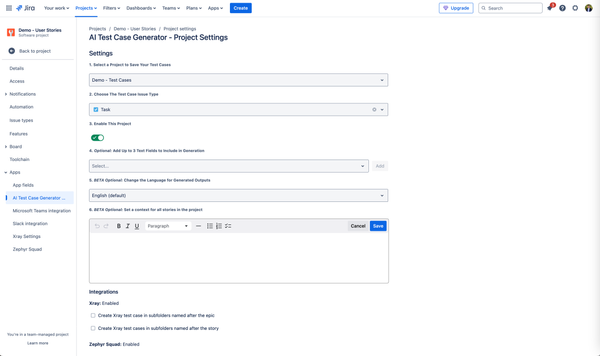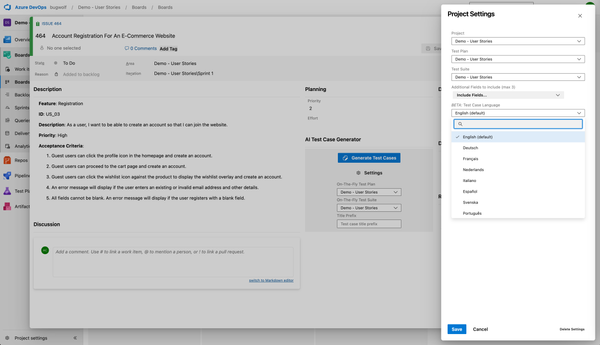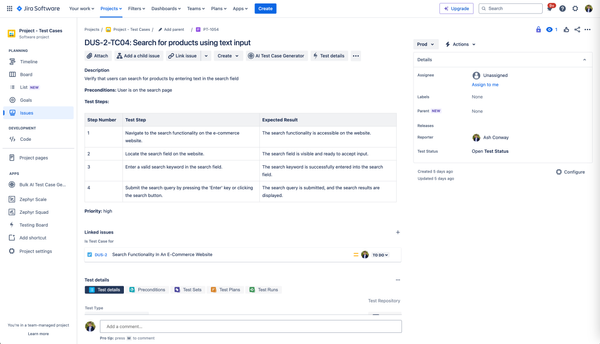Announcing the Latest Release: AI Test Case Generator for Jira Version 7.2.0
Explore the latest release of AI Test Case Generator for Jira 7.2.0, featuring improved AI for more detailed test cases and streamlined project setup for new users. This update is designed to enhance your testing efficiency and coverage.
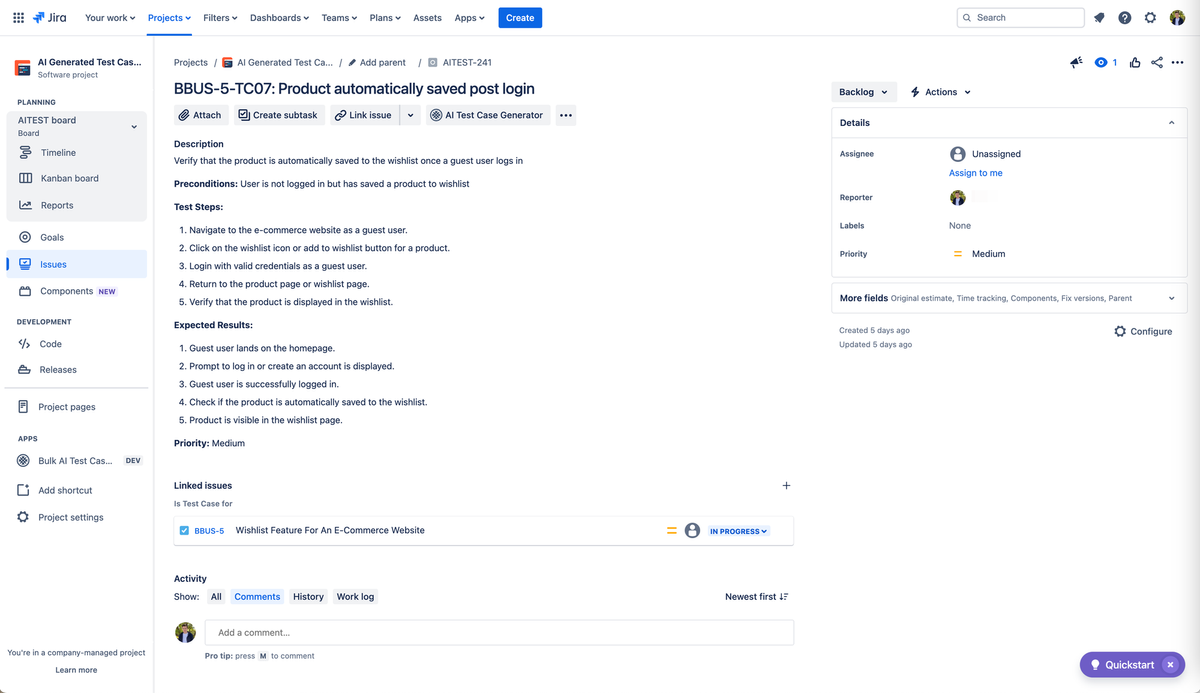
We are thrilled to announce the release of version 7.2.0 of the AI Test Case Generator for Jira, marking a significant upgrade to our software. This latest version brings forth major enhancements designed to streamline your testing processes and improve the quality of your test cases.
Let’s dive into what’s new:
Enhanced AI for More Contextual Test Cases
Our commitment to refining the AI capabilities has led to a breakthrough in test case generation. The AI Test Case Generator for Jira now provides:
- Improved Logic Flows: Each test step is enriched with greater context, ensuring a logical progression that mirrors real-world scenarios more closely.
- Extended Test Coverage: The inclusion of additional test steps allows for broader test coverage, incorporating more positive and negative scenarios.
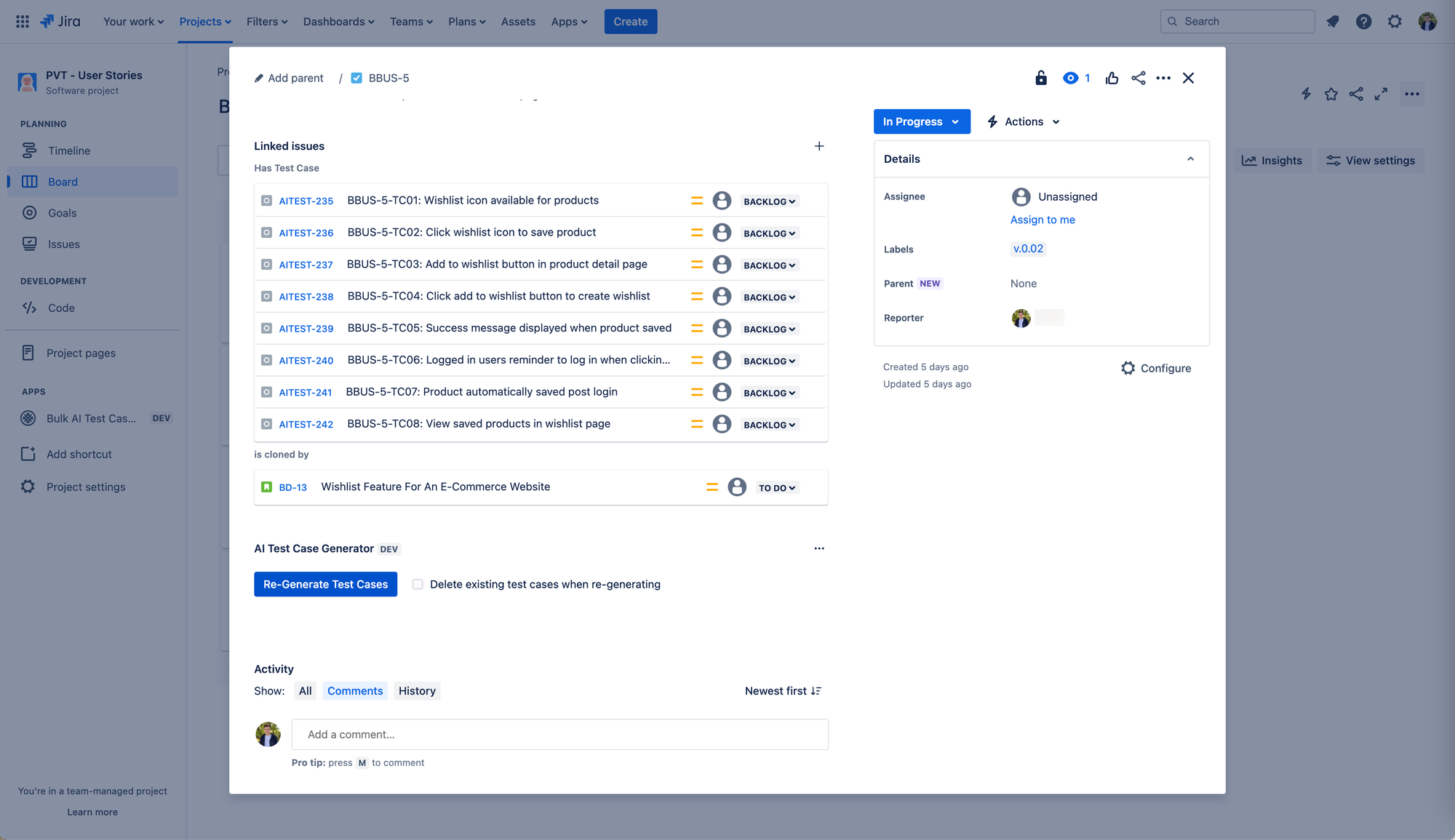
Simplified Project Setup for New Installations
Setting up a new project has never been easier with version 7.2.0:
- Pre-Configured Project Settings: With the new release, creating a new project automatically includes the standard project settings. These include a custom issue type ‘Test Case’ and a dedicated project for storing your test cases, right out of the box.
- Customisation Options: While the default settings are designed to meet the needs of most users, you can easily customise them to better fit your specific requirements under project settings.
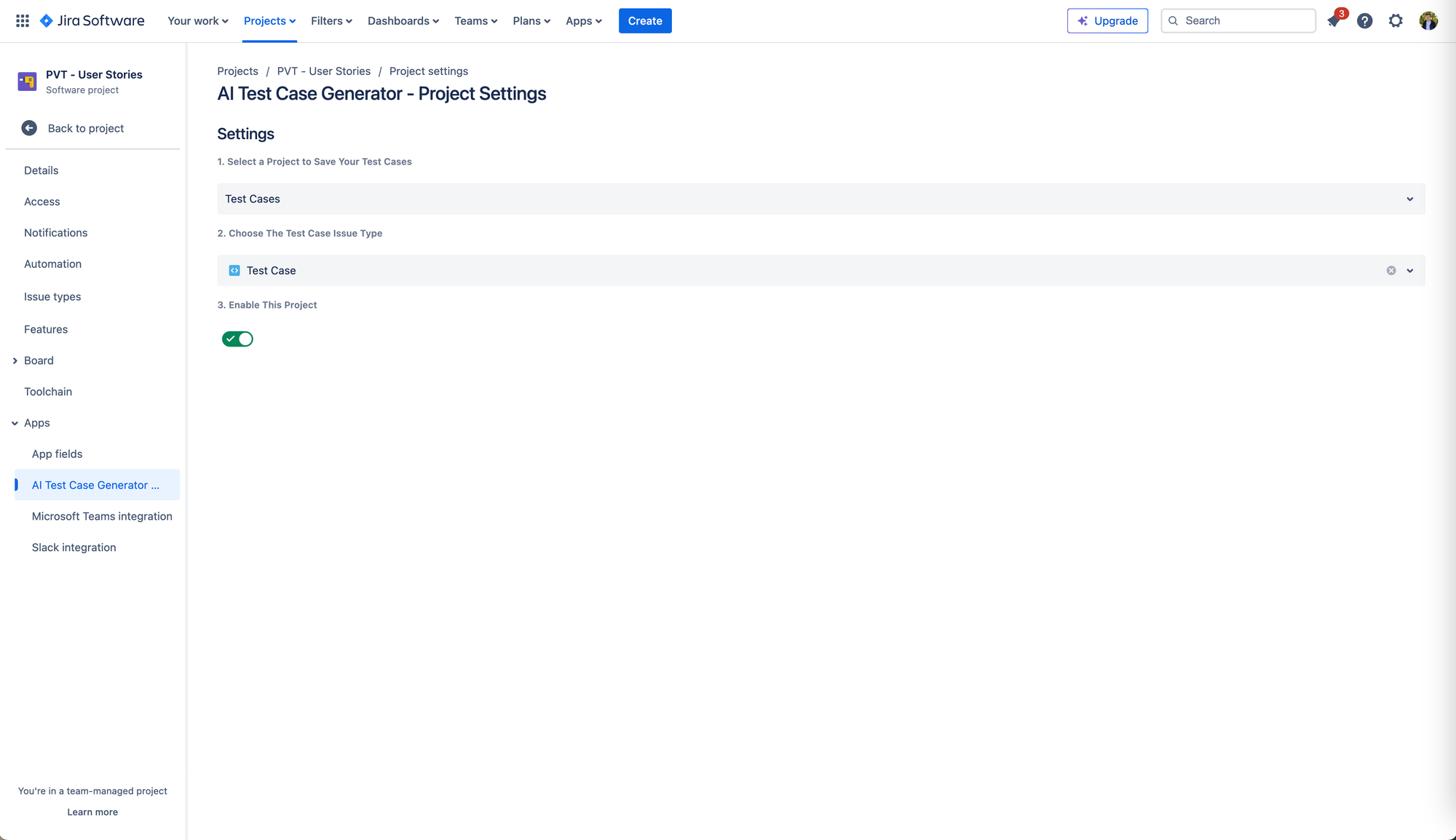
Important Next Steps for Users
For Recent Installations:
If you've installed the AI Test Case Generator after 27 February 2024 and are currently on version 7.2.0, rest assured, there is no further action is required on your part. Unsure of your version? Simply navigate to Settings > Manage Apps > AI Test Case Generator in Jira to confirm.
Facing Setup Challenges?
For those who installed the app prior to 27 February 2024 and encountered difficulties during the initial setup, a fresh start could make all the difference. We suggest uninstalling and then reinstalling the app to seamlessly integrate the latest enhancements. To proceed, visit Settings > Manage Apps > AI Test Case Generator.
Reinstallation Queries:
Opting to uninstall and reinstall the application, however, your free trial has ended? If your trial period has concluded, yet you’re keen on further exploring the application's capabilities, we're here to help. Reach out to us at support@bakeqa.com to inquire about extending your free trial period.
We're Here to Support You
Your success is our top priority. Whether you encounter any issues, need assistance with the app, or want us to showcase the latest features at your next testing event, our team is ready to help.
Here’s how we can support you:
- Trouble with setup? Contact us for help with uninstalling, reinstalling, or demonstrating how to use the app – it only takes 10 minutes.
- Interested in learning more? We’d love to present at your next testing event or onboard your broader team.
- Require more time to test? If your free trial has expired and you require more time to test we'd love to hear from you.
Looking Forward
We’re excited for you to experience the benefits of AI Test Case Generator for Jira version 7.2.0. Your feedback is invaluable to us as we continue to enhance our products to meet your testing needs.
For any inquiries or feedback, please don’t hesitate to get in touch by raising a support ticket.
Happy testing!