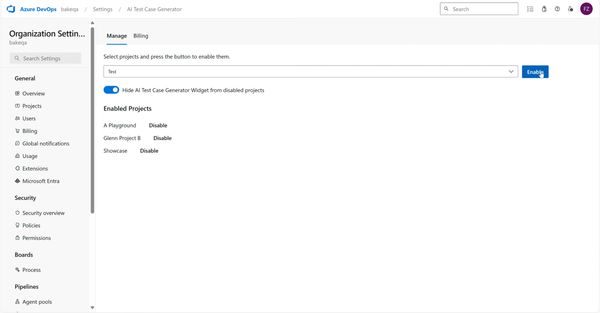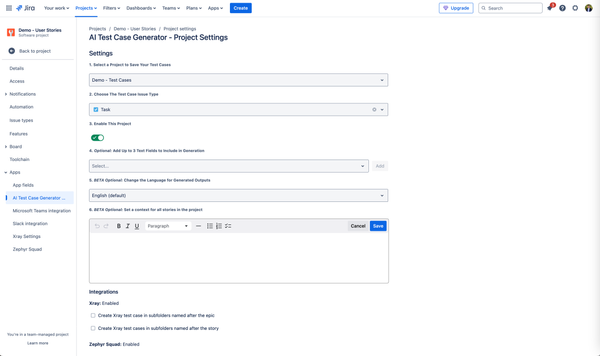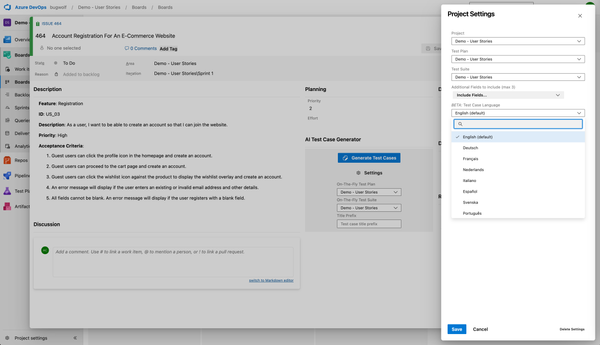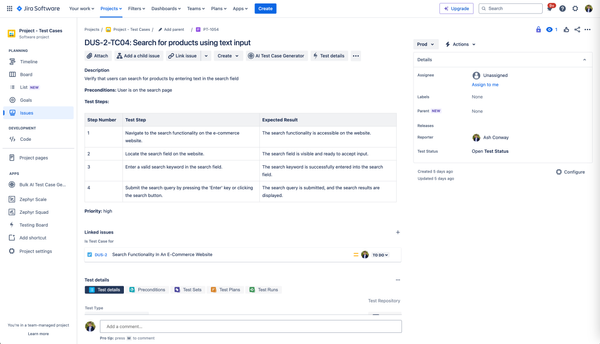Exciting Update to AI Test Case Generator for Jira 7.0.0: What You Need to Know!
This latest update to AI Test Case Generator for Jira 7.0.0 brings crucial enhancements and features designed to optimize your project management in Jira. From improved security measures to innovative bulk operations, learn everything you need to maintain efficiency and security in your workflows.
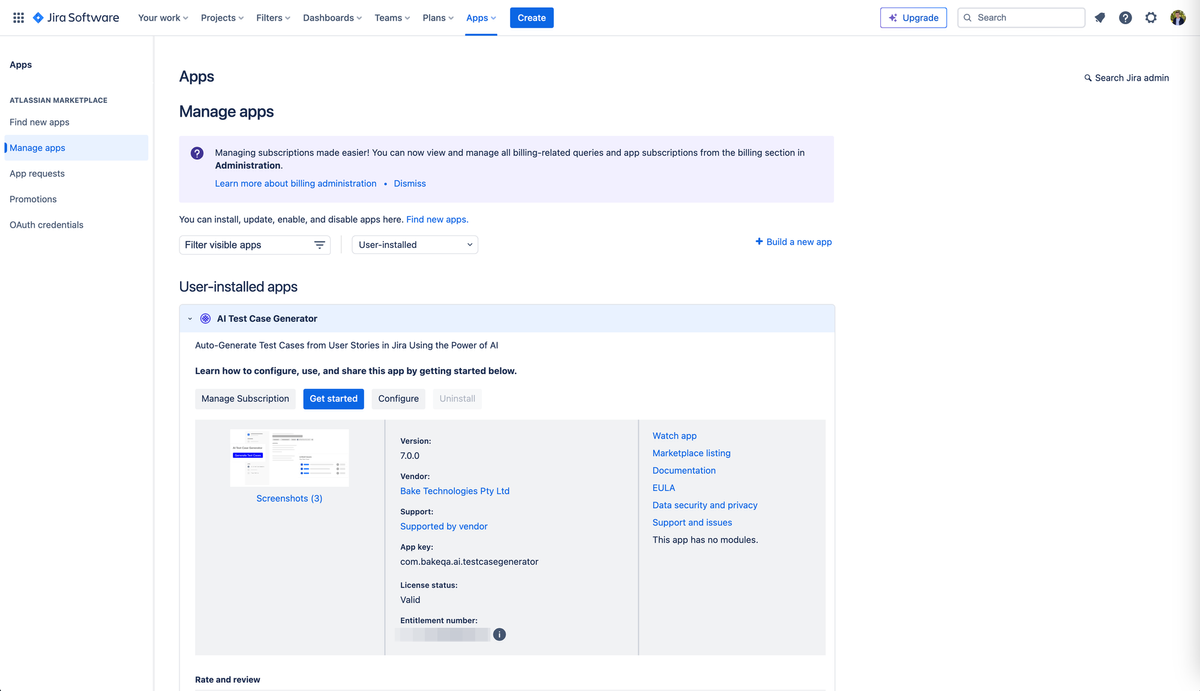
We're thrilled to announce an important update to the AI Test Case Generator for Jira, ensuring our tool stays aligned with Atlassian's latest security enhancements. Our commitment to providing you with a seamless, secure experience in Jira is unwavering, and this update is a testament to that promise. Here's what's new and why it matters for you.
Enhanced Security for Boards and Sprints
Atlassian has recently enhanced security measures, particularly around Board and Sprint information within projects. These changes are designed to bolster the privacy and integrity of your project data, requiring additional security scopes for apps like ours.
What This Means for AI Test Case Generator Users
To align with these improvements and continue offering you the full spectrum of functionality, the AI Test Case Generator now incorporates these additional security scopes. This is crucial for accessing information about Boards and Sprints, which powers our Bulk feature—particularly the "Select By Sprint" dropdown.
The Importance of Updating
As Atlassian rolls out these new security measures, updating your AI Test Case Generator is essential to maintain access to the Bulk feature's full capabilities. Without this update, the "Select By Sprint" functionality may cease to operate.
We want to reassure you, however, that all other functionalities, including Bulk operations via JQL, will remain unaffected. Yet, it's important to note that failing to update means you won't benefit from future enhancements automatically rolled out in our forthcoming releases.
Introducing JQL Cheats for Bulk
In addition to security updates, we're excited to introduce a new feature: JQL Cheats for Bulk. This addition is designed to streamline your Bulk operations, making your experience smoother and more efficient.
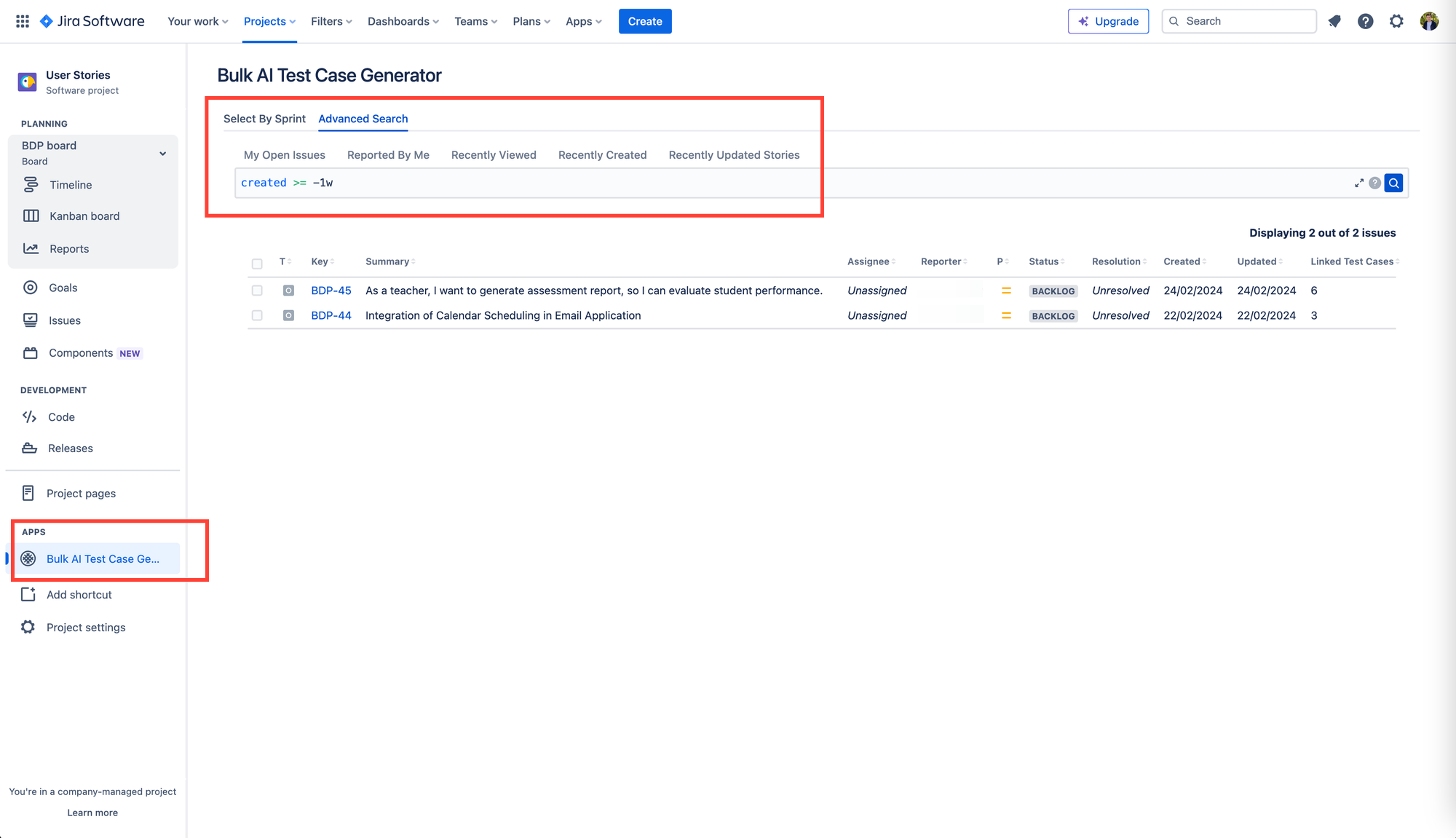
Your Options
We understand that updates can sometimes be a hassle, but we're here to support you every step of the way. You have the option to forego this update, but please be aware of the limitations mentioned above. We highly recommend updating to take full advantage of the AI Test Case Generator's capabilities and security features.
How to Update
Updating is simple and straightforward.
- Choose Apps under Settings
- Select Manage Apps
- Expand the AI Test Case Generator option under User-Installed Apps
- Select Update
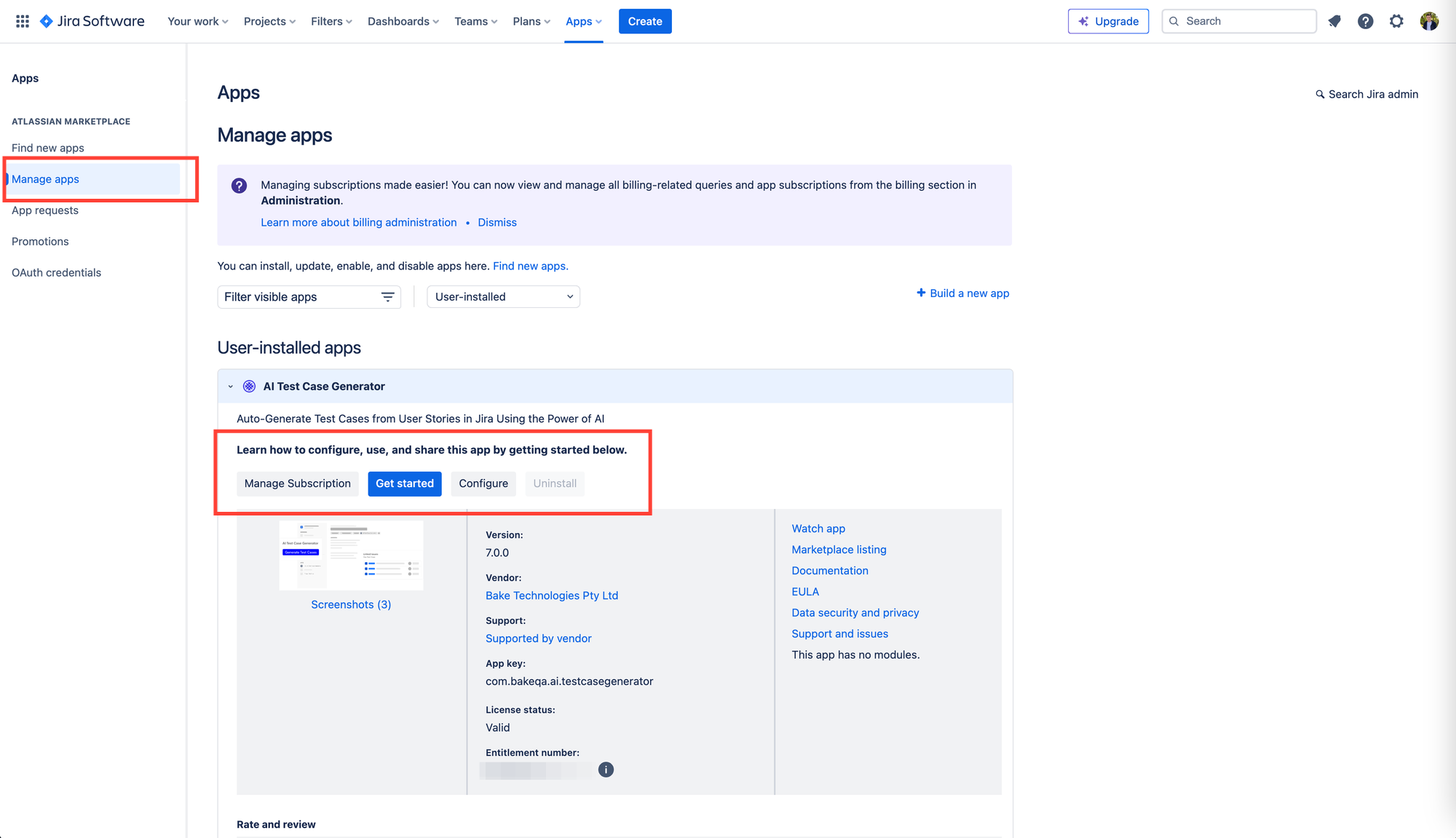
Need Help or Have Questions?
Our team is here for you. If you have any questions or need assistance with the update process, please don't hesitate to reach out to us by raising a support ticket.
Thank you for your continued trust in us. We're excited to embark on this updated journey with you, ensuring your Jira experience is better, safer, and more efficient than ever.